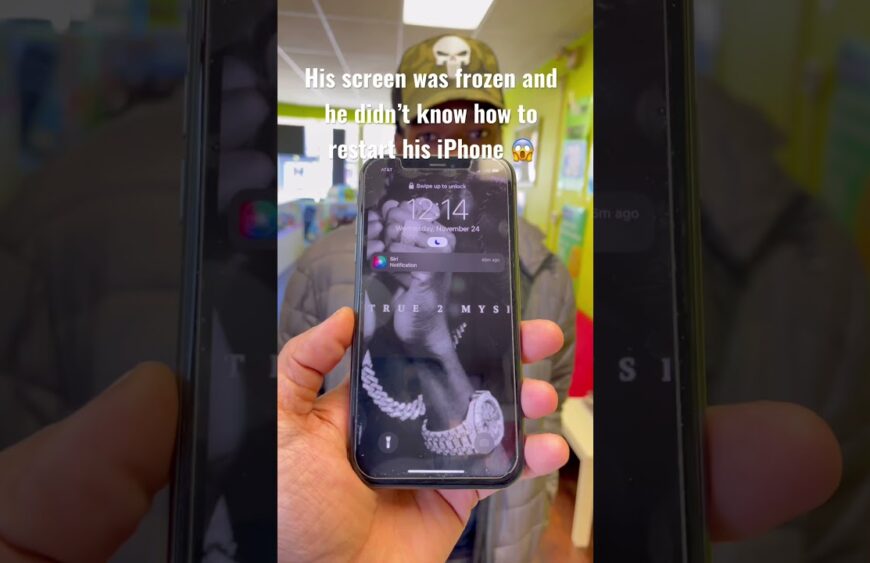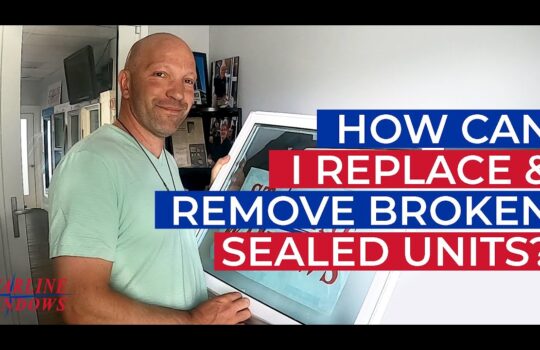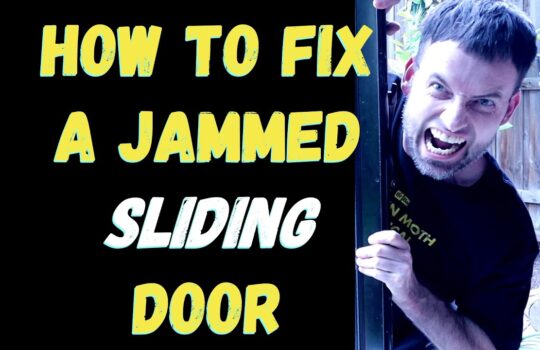A frozen or non-responsive smartphone screen is one of the most common problems faced by many users. There are several reasons that may be causing this issue and luckily, there are also several solutions that can be used to fix it. In this article, we will go over the most common causes and solutions for a frozen or non-responsive smartphone screen.
Common Causes of a Frozen or Non-Responsive Smartphone Screen
The most common causes of a frozen or non-responsive smartphone screen include:
- A hardware issue, such as a damaged screen or a faulty battery.
- A software issue, such as a faulty operating system or app.
- A virus or malware infection.
- Low battery.
- Overheating.
Solutions for a Frozen or Non-Responsive Smartphone Screen
Soft Reset
The first solution you should try is a soft reset. This is a simple and quick fix that can be done by pressing and holding the power button and the volume down button at the same time for 10 seconds. This will force the device to restart and should fix the issue.
Remove the Battery
If a soft reset doesn’t work, the next step is to remove the battery from the device. This should only be done if the device has a removable battery, as doing so on a device with a non-removable battery can cause damage. Once the battery is removed, wait a few minutes before putting it back in and then try to turn on the device.
Check for Software Issues
If the device is still not responding, the next step is to check for software issues. This can be done by entering the device’s recovery mode and performing a factory reset. A factory reset will wipe all data from the device, so it is important to make sure that all important data is backed up before doing this. Once the factory reset is complete, the device should be working properly.
Check for Hardware Issues
If the device is still not responding, it may be due to a hardware issue. This could be a damaged screen, a faulty battery, or some other hardware issue. In this case, the device will need to be taken to a professional for repair.
Conclusion
A frozen or non-responsive smartphone screen is a common problem that can be caused by a variety of issues. Fortunately, there are several solutions that can be used to fix the issue. The most common solutions are a soft reset, removing the battery, checking for software issues, and checking for hardware issues. If none of these solutions work, the device will need to be taken to a professional for repair.