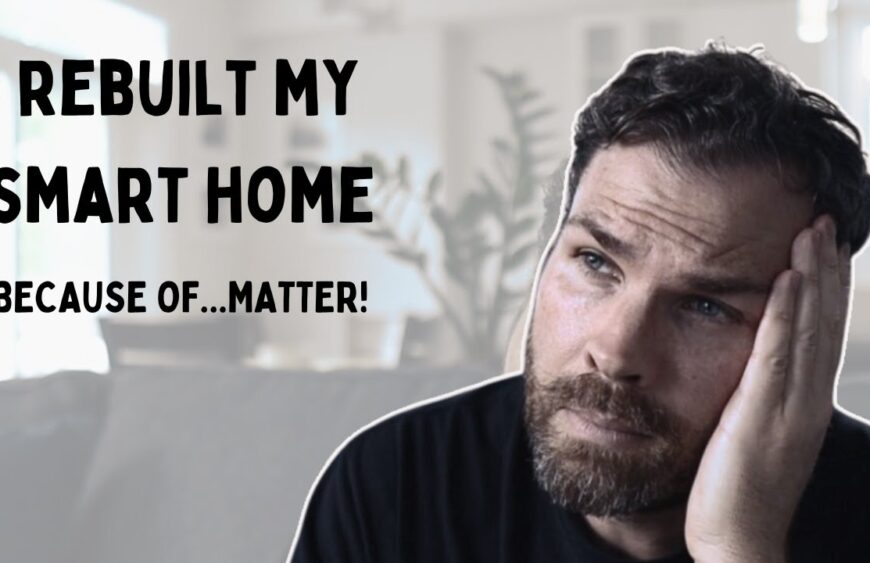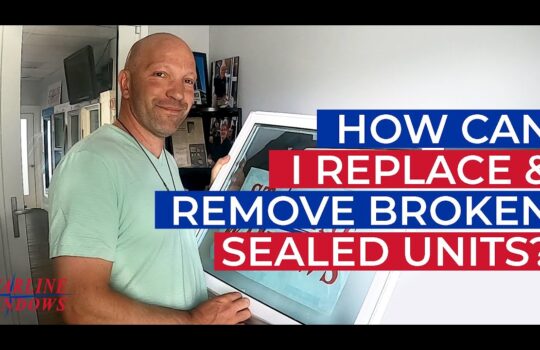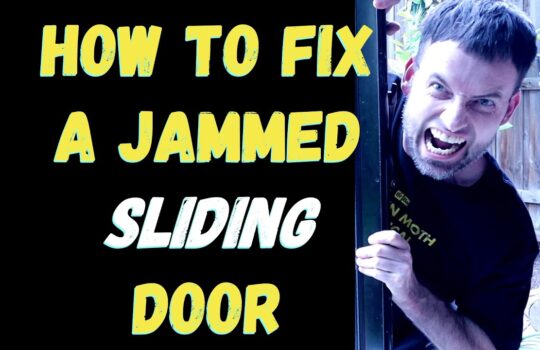Non-responsive or frozen smart home devices are a common issue that many users face when trying to control their home devices from their smartphones. Smart home devices are connected to the Internet and allow users to control their appliances, lights, and other home systems from anywhere in the world. However, when these devices become non-responsive or frozen, users are unable to control them and can be left feeling helpless. In this article, we will discuss what causes non-responsive or frozen smart home devices, how to fix them, and what preventative measures can be taken to avoid these issues.
Causes of Non-Responsive or Frozen Smart Home Devices
Non-responsive or frozen smart home devices can be caused by a number of factors. The most common cause is an issue with the device’s software or firmware. If the device’s software or firmware is outdated, it can cause the device to become non-responsive or frozen. Another possible cause is a lack of power or a weak Wi-Fi connection. If the device does not have enough power or a strong enough Wi-Fi connection, it can cause the device to become non-responsive or frozen. Finally, a hardware issue can also cause a device to become non-responsive or frozen. If the device’s hardware is faulty, it can cause the device to become non-responsive or frozen.
How to Fix Non-Responsive or Frozen Smart Home Devices
If a device is non-responsive or frozen, the first step is to power cycle the device. This involves unplugging the device from the power source and then plugging it back in. This can often fix the issue and allow the device to start working again. If this does not work, the next step is to check for software or firmware updates. If an update is available, it should be installed to ensure that the device is running the latest version of the software or firmware. If the issue is still not resolved, it is best to contact the manufacturer for further assistance.
Preventative Measures
There are a few preventative measures that can be taken to avoid non-responsive or frozen smart home devices. The first is to ensure that the device is running the latest version of the software or firmware. If an update is available, it should be installed to ensure that the device is running the latest version. Additionally, it is important to check that the device has enough power and a strong enough Wi-Fi connection. If the device does not have enough power or a strong enough Wi-Fi connection, it can cause the device to become non-responsive or frozen. Finally, it is important to ensure that the device’s hardware is in good condition. If the device’s hardware is faulty, it can cause the device to become non-responsive or frozen.
Conclusion
Non-responsive or frozen smart home devices can be a frustrating issue for users. However, understanding the causes and taking the necessary preventative measures can help to reduce the chances of the issue occurring. If a device does become non-responsive or frozen, power cycling the device and checking for software or firmware updates can often fix the issue. If the issue is still not resolved, it is best to contact the manufacturer for further assistance.