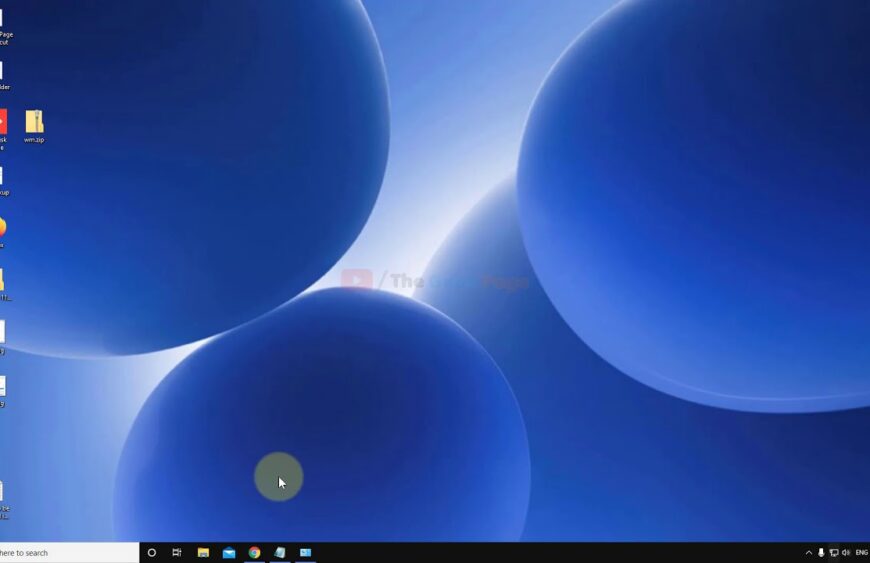Computers and printers are essential pieces of technology in modern life. Unfortunately, they can also be incredibly frustrating when they malfunction. From slow speeds to paper jams, printer and computer issues can cause a great deal of stress. The good news is that there are a few steps you can take to troubleshoot and fix common computer and printer problems.
Computer Issues
When your computer is running slowly or crashing, there are a few things you can try to get it back to normal. First, make sure you are running the latest software updates. This will ensure your computer has the latest bug fixes and security patches. Second, check your computer for viruses and malware. A virus can slow down your system and even cause it to crash. If you do find a virus, use anti-virus software to remove it. Finally, consider upgrading your hardware if you find that your computer is too slow.
Printer Issues
Printer issues can be just as frustrating as computer problems. If your printer is not printing properly, the first step is to check the connection between your computer and printer. Make sure the cables are securely connected and the printer is turned on. If the connection is good, try resetting the printer. This can often solve common printing issues. If that doesn’t work, check for clogged nozzles or paper jams. If you find a jam, carefully remove it and try printing again. If you still have issues, it may be time to call a professional.
Preventative Measures
The best way to avoid computer and printer issues is to take preventative measures. Make sure to keep your computer and printer clean and free of dust and debris. This will help keep the components working properly. Also, make sure you are running the latest software updates on both your computer and printer. This will help ensure that your system is secure and functioning optimally. Finally, make sure to back up your data regularly. This will help you avoid losing important files if something does go wrong.
Conclusion
Computer and printer issues can be incredibly frustrating, but there are steps you can take to troubleshoot and fix common problems. Make sure you are running the latest software updates, check for viruses and malware, and upgrade your hardware if needed. For printer issues, check the connection, reset the printer, and look for clogged nozzles or paper jams. To prevent future issues, make sure to keep your computer and printer clean, run the latest software updates, and back up your data regularly.