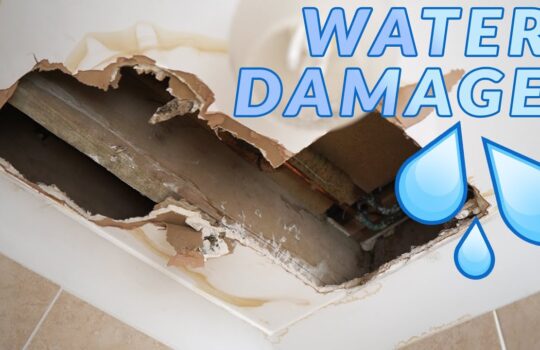Non-functioning or faulty camcorders can be an annoying problem for anyone who enjoys recording special moments. Even worse, it can be difficult to determine what the underlying issue is when your camcorder won’t turn on, or it’s displaying a blank screen. To help you get to the bottom of the issue, we’ll explain the most common reasons why your camcorder might not be working correctly, and what you can do to fix it.
What is a camcorder?
A camcorder is a device used for recording videos and audio, usually with an integrated digital video camera. They are usually used for personal, home, and small business use, and are generally smaller and more portable than professional video cameras.
Common Problems with Camcorders
Some of the most common problems that can occur with camcorders include:
- Camera won’t turn on – This could be caused by a drained battery, a faulty power adapter, or a faulty power switch.
- Camera won’t record – This could be caused by a faulty memory card, or a faulty recording switch.
- Camera won’t display images – This could be caused by a faulty display, or a faulty video cable.
Troubleshooting Your Camcorder
If your camcorder is having any of the above issues, there are a few things you can try to get it working again.
Check the Battery
The first thing you should do is check the battery. If the battery is dead, you will need to charge it or replace it. If the battery is not the issue, move on to the next step.
Check the Power Adapter
If the battery is charged and the camcorder still won’t turn on, then you should check the power adapter. Make sure the power adapter is securely plugged into the wall and the camcorder. If the power adapter is not the issue, move on to the next step.
Check the Memory Card
If the camcorder won’t record, then you should check the memory card. Make sure the memory card is securely inserted into the camcorder and that there is enough space on the card for recording. If the memory card is not the issue, move on to the next step.
Check the Video Cable
If the camcorder won’t display images, then you should check the video cable. Make sure the video cable is securely connected to the camcorder and the TV or monitor. If the video cable is not the issue, move on to the next step.
Check the Recording Switch
If the camcorder won’t record, then you should check the recording switch. Make sure the recording switch is set to the “On” position. If the recording switch is not the issue, move on to the next step.
Check the Display
If the camcorder won’t display images, then you should check the display. Make sure the display is securely connected to the camcorder and that it is not cracked or broken. If the display is not the issue, move on to the next step.
Contact the Manufacturer
If none of the above steps fix the issue, then you should contact the manufacturer for help. They may be able to help you diagnose the issue and provide instructions on how to fix it. They may also be able to provide a replacement part or repair service.
By following these steps, you should be able to get your camcorder working again. If you’re still having trouble, then it’s best to contact the manufacturer for help.