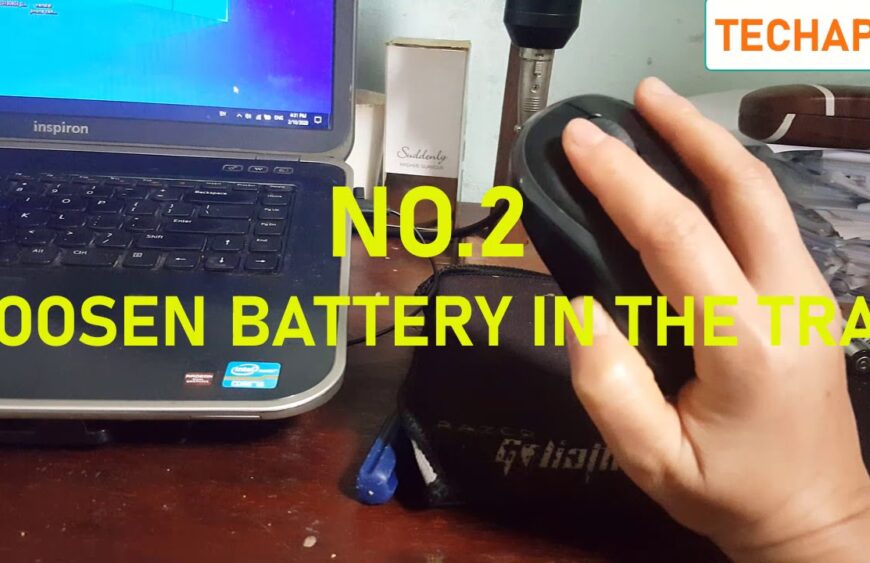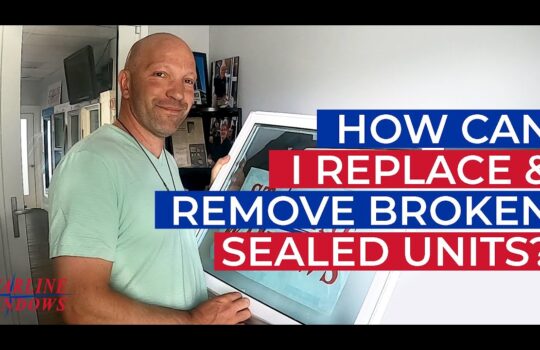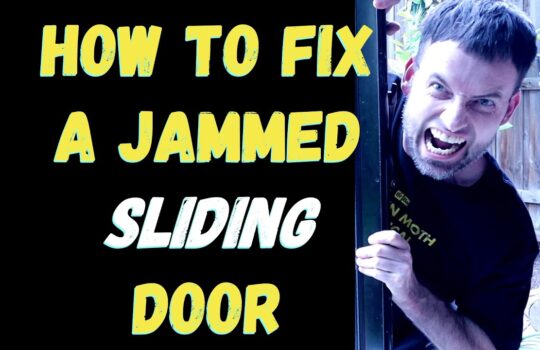Computer mice are a fundamental component of any computer, allowing us to interact with the computer. A non-functioning or faulty mouse can be a real nuisance, and even a serious problem, depending on the situation. In this article, we will take a look at some of the common issues that can cause a mouse to become faulty or non-functioning, and discuss some ways to fix them.
Common Causes of Non-functioning or Faulty Mice
The most common cause of a non-functioning or faulty mouse is a hardware issue. This could be a faulty or broken cable, a worn-out mouse wheel, a loose connection, or a broken mouse button. It could also be caused by a driver issue, where the mouse is not properly recognized by the computer. In some cases, it could even be caused by a virus or malware, which can interfere with the mouse’s operation.
How to Fix a Non-functioning or Faulty Mouse
If you are experiencing issues with your mouse, the first thing you should do is check the connections and cables. Make sure the mouse is firmly connected to the computer, and that the cable is not damaged or worn. If the connections are okay, then you should check for any software updates. This can be done by visiting the manufacturer’s website and downloading the latest drivers.
If the mouse is still not working, then it may be necessary to reinstall the drivers. To do this, open the Device Manager, right-click on the mouse, and select “Uninstall”. Then, restart the computer and reinstall the drivers. If the mouse is still not working, then it may be necessary to replace the mouse.
Preventing Non-functioning or Faulty Mice
To prevent your mouse from becoming faulty or non-functioning, it is important to take good care of it. Make sure that the cable is securely connected, and do not move the mouse around too much. Keep the mouse away from liquids, and do not put too much pressure on the buttons or wheel. It is also important to keep the mouse clean, as dust and dirt can interfere with its operation.
Conclusion
Non-functioning or faulty mice can be a real nuisance, but with the right knowledge and care, you can prevent them from becoming an issue. By regularly checking the connections and cables, updating the drivers, and taking good care of the mouse, you can ensure that your mouse remains in good working condition.