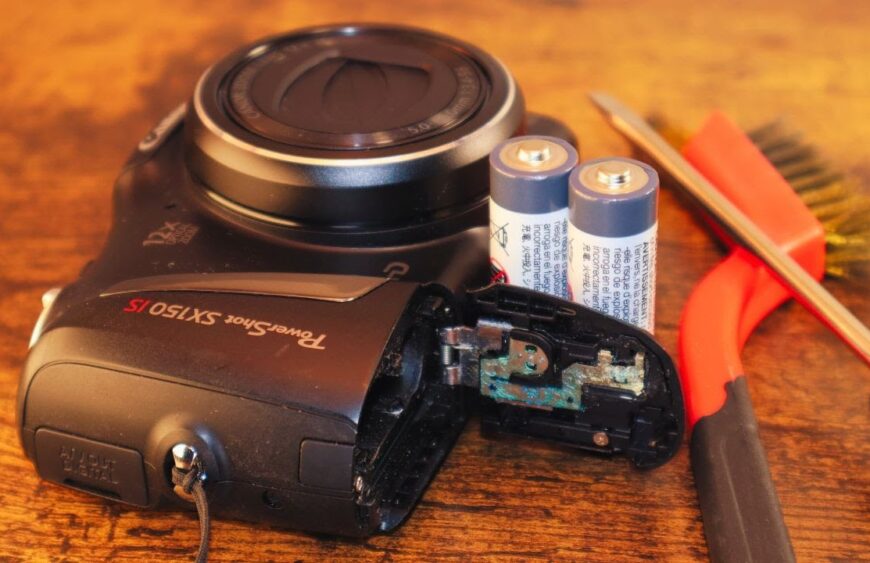Non-functioning or Faulty Digital Camera: In the modern world, digital cameras are becoming increasingly popular, due to their ease of use and affordability. However, as with any technology, digital cameras can sometimes experience problems, leading to them not working properly or not functioning at all. This article will discuss the common causes of non-functioning or faulty digital cameras, and provide advice on how to troubleshoot and repair them.
What Causes a Non-Functioning or Faulty Digital Camera?
There are a number of potential causes for a digital camera to stop working or become faulty. The most common causes include:
- Faulty batteries – if the batteries in the camera are old or not charged correctly, this can lead to the camera not functioning properly.
- Damaged lens – if the lens of the camera is damaged, it may not be able to take clear pictures or may not be able to focus properly.
- Software issues – if the camera’s software is outdated or corrupted, it may not be able to take pictures properly or may not be able to transfer images to a computer.
- Hardware failure – if the internal components of the camera become damaged, it may not be able to take pictures or may not be able to focus properly.
Troubleshooting a Non-Functioning or Faulty Digital Camera
If you are having issues with your digital camera, the first thing you should do is troubleshoot it to try and identify the cause of the problem. Here are some tips on how to troubleshoot a non-functioning or faulty digital camera:
Check the Batteries
If the camera is not turning on or is not responding to commands, the first thing you should do is check the batteries. Make sure the batteries are charged and are inserted correctly. If the batteries are old, replace them with new ones.
Check the Lens
If the camera is not focusing properly or is taking blurry pictures, the issue may be with the lens. Make sure the lens is clean and free of any dirt or debris. If the lens is damaged, you may need to have it repaired or replaced.
Check the Software
If the camera is not responding to commands or is not transferring images properly, the issue may be with the software. Make sure the software is up to date and is not corrupted. If the software is outdated, you may need to download the latest version.
Check the Hardware
If the camera is not turning on or is not taking pictures, the issue may be with the internal components of the camera. If this is the case, you may need to take the camera to a professional for repair.
Repairing a Non-Functioning or Faulty Digital Camera
If you have identified the cause of the problem with your digital camera, you may be able to repair it yourself. Here are some tips on how to repair a non-functioning or faulty digital camera:
- Replace the batteries – if the batteries are old or not charged correctly, you can replace them with new ones.
- Clean the lens – if the lens is dirty or damaged, you can clean it with a soft cloth or replace it with a new one.
- Update the software – if the software is outdated or corrupted, you can download the latest version from the manufacturer’s website.
- Replace the hardware – if the internal components of the camera are damaged, you may need to take it to a professional for repair.
If you are unable to repair the digital camera yourself, you may need to take it to a professional for repair. A professional technician will be able to diagnose the issue and repair the camera for you.
In conclusion, non-functioning or faulty digital cameras can be caused by a number of issues, such as faulty batteries, damaged lens, software issues, and hardware failure. If you are experiencing issues with your digital camera, you should first troubleshoot it to identify the cause of the problem. If you are unable to repair the camera yourself, you may need to take it to a professional for repair.