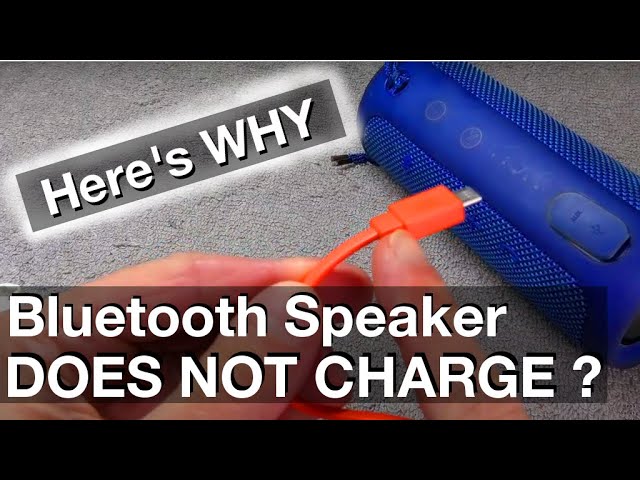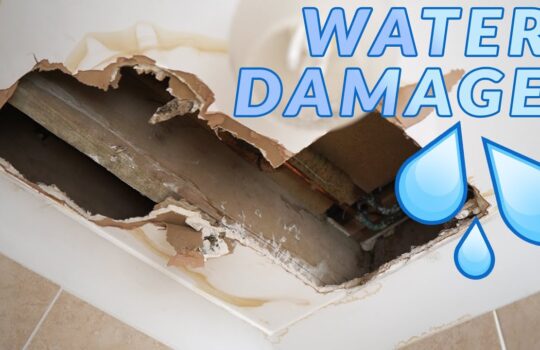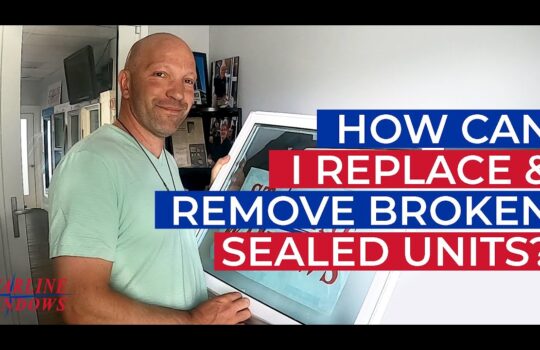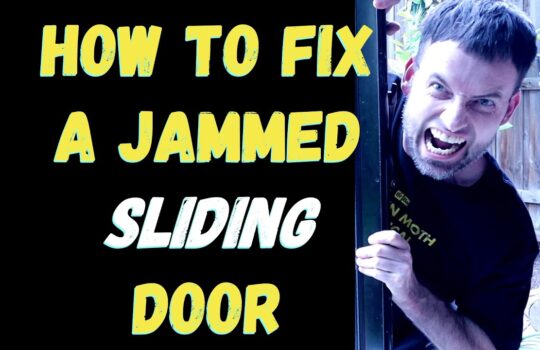Portable speakers are devices that allow us to enjoy our favorite music, videos, podcasts, and other audio content wherever we go. However, sometimes these devices can malfunction or stop working altogether. This article will discuss the most common causes of non-functioning or faulty portable speakers and offer tips on how to fix them.
Common Causes of Malfunction
There are several common causes of malfunctioning or faulty portable speakers. These include:
- Low battery life: If the battery is not fully charged, it may cause the speaker to malfunction or stop working.
- Damaged or defective parts: If the speaker has been dropped or subjected to other forms of physical damage, the internal components may be damaged or defective.
- Incompatible audio files: If the audio file is not compatible with the speaker, it may not be able to play it.
- Software issues: Software problems can also cause the speaker to malfunction or stop working.
Tips for Troubleshooting
If your portable speaker is not working, there are a few steps you can take to troubleshoot the issue. These include:
- Check the battery: If the battery is low, try charging it fully before attempting to use the speaker.
- Check the audio file: Make sure the audio file you are trying to play is compatible with the speaker.
- Check the connections: Make sure all connections are secure and that there are no loose wires or cables.
- Check the software: Make sure the software on the speaker is up to date and that all settings are correct.
How to Fix a Malfunctioning Speaker
If the troubleshooting steps above do not fix the issue, there are a few other options you can try. These include:
Replace the Battery
If the battery is not holding a charge, it may need to be replaced. If you are comfortable doing so, you can try replacing the battery yourself. If not, you can take the speaker to a professional who can do it for you.
Replace the Parts
If the speaker has been physically damaged, you may need to replace the damaged parts. Again, if you are comfortable doing so, you can try replacing the parts yourself. If not, you can take the speaker to a professional who can do it for you.
Update the Software
If the software on the speaker is out of date, you may need to update it. This can usually be done by downloading the latest version of the software from the manufacturer’s website.
Conclusion
Malfunctioning or faulty portable speakers can be a nuisance, but with the right troubleshooting steps and a bit of patience, they can often be fixed. If the issue persists, you may need to replace the battery, parts, or software on the speaker. If you are not comfortable doing this yourself, you can always take the speaker to a professional who can do it for you.