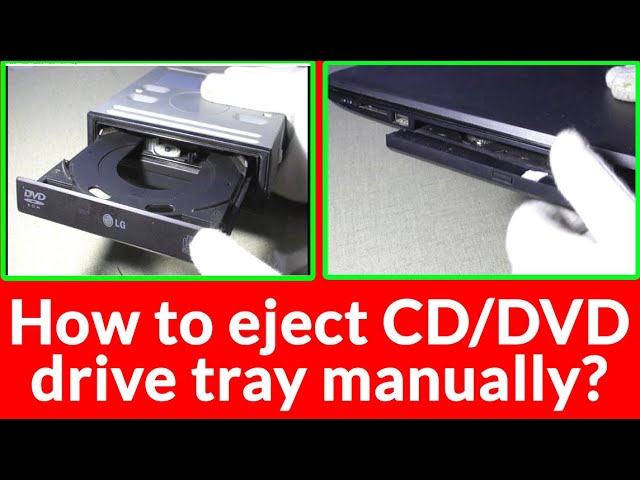What to do when your DVD or CD tray is stuck or jammed? It is not unusual for a DVD or CD tray to become stuck or jammed. Fortunately, there are a few simple steps you can take to try to resolve the issue. This article will provide you with some tips on how to unjam your DVD or CD tray.
Steps to Unjam a DVD or CD Tray
- Check for Obstructions – Before attempting any other solutions, take a look inside the tray to make sure there are no objects or debris obstructing the tray. If you find anything, remove it carefully.
- Clean the Tray – If you don’t find any obstructions, try cleaning the tray. Gently wipe down the tray with a soft, damp cloth. Make sure the cloth is not too wet or it could damage the tray.
- Check the Power Supply – Make sure the power supply is connected properly and that the device is receiving power. If you’re using a laptop, make sure it is plugged in and the battery is charged.
- Restart the Device – If the tray is still stuck, try restarting the device. This may help to reset the system and unjam the tray.
- Check the Software – If the device is a laptop, check to make sure the software is up to date. Outdated software can cause issues with the device.
- Check the Cables – If the device is connected to other devices, make sure all of the cables are properly connected.
Troubleshooting Tips
Tip 1: Use a Vacuum
If you’ve tried the above steps and the tray is still stuck, try using a vacuum cleaner to suction out any debris that may be stuck inside the tray. Be sure to use a vacuum with a soft brush attachment and be gentle when vacuuming the tray.
Tip 2: Check the Discs
If you’ve recently inserted a disc into the tray and it is now stuck, try removing the disc. Sometimes a disc can get stuck inside the tray and cause it to become jammed. If you can’t remove the disc, try using a can of compressed air to blow it out.
Tip 3: Use a Credit Card
If you’re still having trouble getting the tray open, try using a credit card. Carefully slide the card between the tray and the device and gently push the tray open. Be careful not to use too much force or you could damage the device.
Conclusion
If your DVD or CD tray is stuck or jammed, try the above steps to try to resolve the issue. If none of the above solutions work, you may need to contact a professional for help. With a little patience and some troubleshooting, you should be able to get your DVD or CD tray up and running again.